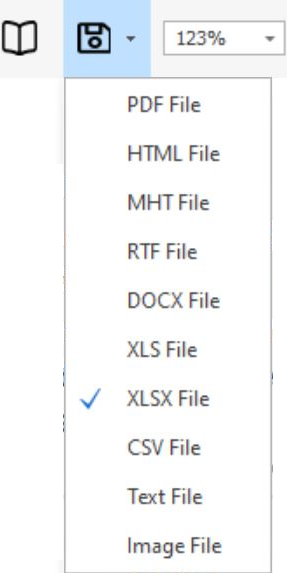Recipe Name: | Find all patients with cancers who are more likely to have their life limited by their cancer condition |
Rationale: | Cancer is a leading cause of death in Australia and therefore patients with cancer are at higher risk of death1. Non-melanoma skin cancers, or keratinocyte cancers, are the most common cancers in Australia, however most are not life-threatening. There are two main non – melanoma types: basal cell carcinoma (BCC) and squamous cell carcinoma (SCC) 2. Therefore these conditions are excluded from this recipe. Patients living with cancer may have palliative care needs3. This recipe assists practitioners to identify patients with potential palliative care needs.
1 https://www.cancer.org.au/cancer-information/what-is-cancer/facts-and-figures 2 https://www.cancer.org.au/cancer-information/types-of-cancer/non-melanoma-skin-cancer 3 https://www.cancer.org.au/assets/pdf/understanding-palliative-care
|
Target: | Patients diagnosed with forms of cancer that may limit their life |
Recipe Limitations: | Diagnosis needs to be coded in patient record |
CAT Starting Point: |
|
CAT Starting Point
Filter Steps:
To find patients aged 75 and older we need to use the age filter in the general filter tab. If you want to look at your active (3 or more visits in the last two years) you can click on the 'Active' filter as well.
Now all filter criteria have been set, please click on 'Recalculate' to apply the filter:
Report Steps
To find patients with any of the listed conditions, we need to use the 'Disease' report. Go to the report and select the following conditions by clicking on the respective bar:
- Diabetes Type 2
- Diabetes Type 1
- Undefined Diabetes
- Asthma
- COPD
- CHD
- Heart Failure
- Dementia
- Renal Impairment
- CKD
Now click on the 'Export' button in the top right corner to see all patients 75+ with at least one of the selected conditions.
From this report you can export the patient list to Excel or send voice or text messages directly from CAT4. To export a list, click on the disk icon and choose your preferred file format:
To create SMS or Voice messages, please see here for more information: Recall CAT - Using SMS and Voicemessages in CAT4