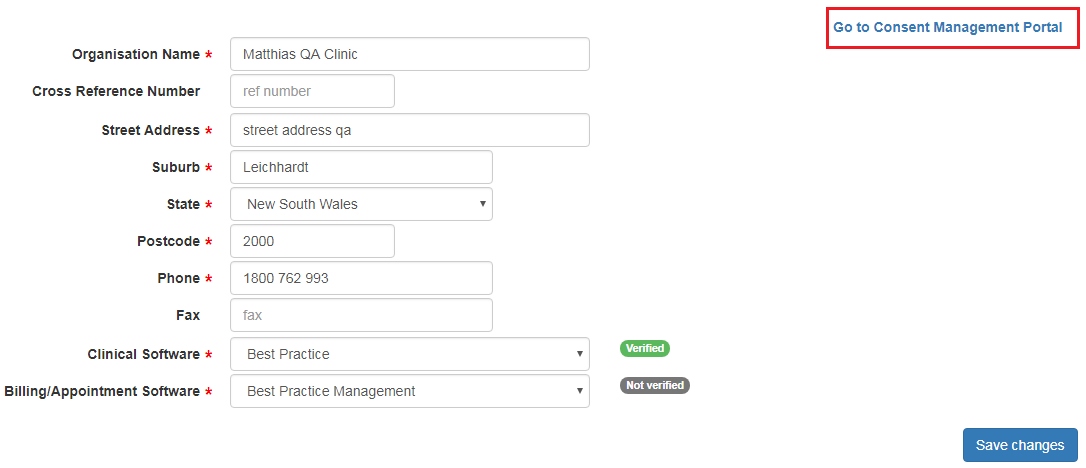When your practice has agreed to participate in a particular program involving CAT Plus you can provide consent using the MyPen portal. Normally you would receive information and notifications from your PHN/Other organisation prior to this about the program. The Consent Portal is a central point for you to keep track of any programs your practice is involved in and to manage your consent. In most cases a signed consent form would have to be scanned and uploaded. This guide will show you how to use the portal.
Participating in a program often involves a new functionality in CAT Plus such as additional reports or upload of de-identified data. These additional functionalities are linked to the consent portal and will only be available once you have consented. Consent can be removed at any time which will disable the additional, program specific functionality again.
Accessing the Consent Portal
When logging on to MyPen at https://users.pencs.com.au/ with your CAT Plus user name and password you will see the option to 'Go to Consent Management Portal' on the top right:
The portal will show any existing programs and their status as well as new programs your practice has been invited to.
Actions in the Consent Portal
The table will show you the organisation who sent the invite, the name of the program, the status, any uploaded files, date received and will give you a number of options in the 'action' column:
For a newly received invite your options are:
- Consent to participate in the program
To consent tick the 'I agree' box and enter an additional comment such as 'consented' or similar then click on 'submit'. Attach your signed agreement by using the 'Browse' button to locate the electronic copy of your agreement and upload it with your consent.
- Decline to participate in the program
Enter a comment such as a reason to decline, then click on 'Submit'.
- Request more information
Enter a comment to explain your request for more information and click on 'submit'. This will be seen by your PHN and should be responded to by providing more information.
For programs that you have already accepted you can change your participation status by clicking on the green back arrow icon:
This will pop up a window with the program name and the option to decline further participation in the selected program:
Once declined, the status will change in the 'Current Programs' table to 'Declined' as shown below. This will also disable any functionality related to the program which could be additional reports, upload of de-identified data or any other function. Your CAT Plus software will continue to work as before, but the program specific functionality won't be available any more.
In the screenshot above I have declined participation in 'test program' and provided a reason in the comment column, and I have consented to 'New Test Program' and have uploaded a consent form. Please note that you can also decide to consent again after declining, the green icon will allow you to change your participation status again if needed.
This concludes the user guide for the consent portal - a new central place for practices to provide consent to research programs or any other specific program requiring consent.