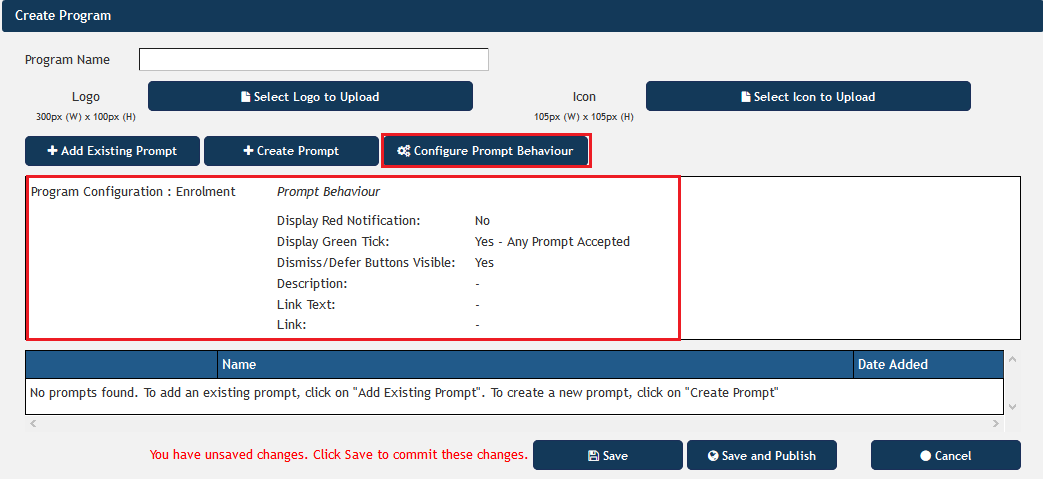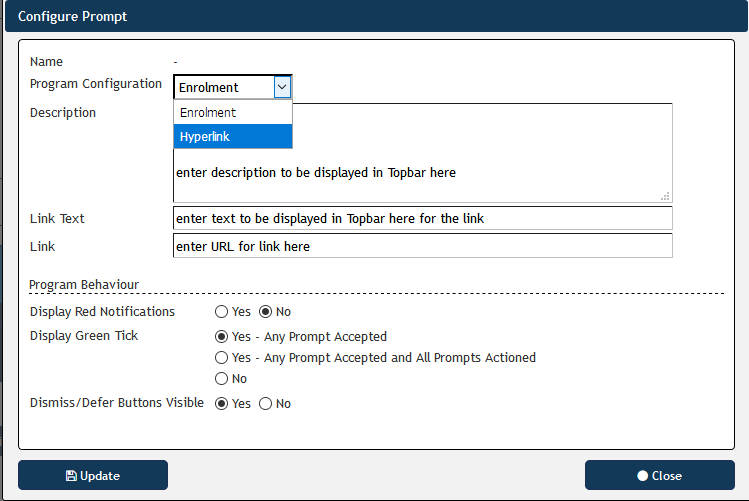PAT Programs currently has two types of prompts that will be displayed in Topbar when a patient matching the program criteria presents. There are also a number of prompt behaviour options that can all be configured from the "Create Programs" screen:
Clicking on the "Configure Prompt Behaviour" will open the "Configure Prompt" window:
Firstly choose between an Enrolment or Hyperlink prompt from the program configuration dropdown box. This can't be changed once saved, but the display options can be changed later if needed.
Enrolment Prompts
An Enrolment Prompt allows the clinician to enrol patients in a particular program created in PAT Programs. An example for this functionality is the Health Care Homes (HCH) program that is currently being used by the HCH trial sites (details here: Health Care Homes App) but there are many other possible uses for this functionality.
PAT CAT will show a filter for enrolled patients if a program with enrolment prompts is selected and allow to filter for enrolled patients only.
Hyperlink Prompts
A hyperlink prompt will provide the user with a targeted, one click option to visit a particular web page. This could provide patient information or link to a specific page in HealthPathWays to inform the clinician about pathways for a particular condition or any other information available online.
Then the program behaviour can be configured. This will affect how your prompts will display in Topbar when a patient matching the prompt criteria presents.
- "Display Red Notification": Default is No, if Yes is selected, a notification expressed as a number in a red circle is displayed on the icon in Topbar:
- "Display Green Tick" Default is Yes for any prompt accepted. This green tick will be displayed when a patient has been enrolled or a prompt has otherwise been accepted
- "Dismiss/Defer Buttons Visible": controls if the Topbar app shows the options to dismiss or defer a prompt
- "Link Text" and "Link" fields: For full details on the configuration of hyperlinks please see here: Pat Programs - Hyperlinks configuration