There are a number of additional configuration options available in PAT CAT v3.3 and higher that have been moved to the 'Settings' page in PAT CAT.
There are a number of additional configuration options available in PAT CAT v3.3 and higher that have been moved to the 'Settings' page in PAT CAT.
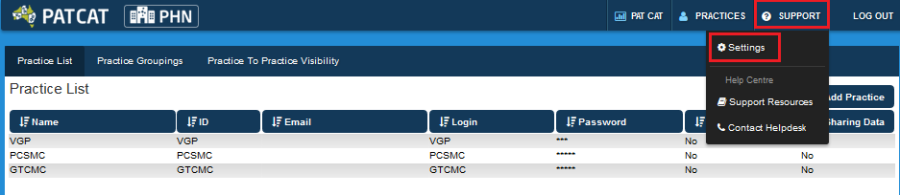
Copyright Pen CS 2017. All Rights Reserved.