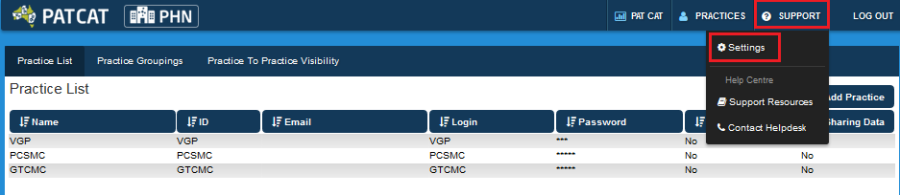The data management tab allows you to view disk space, recalculate reports, customise your visible reports/tabs and to remove duplicate extracts that have been uploaded. To access these tabs you need to go the the Support tab and then click on 'Settings' in the menu: