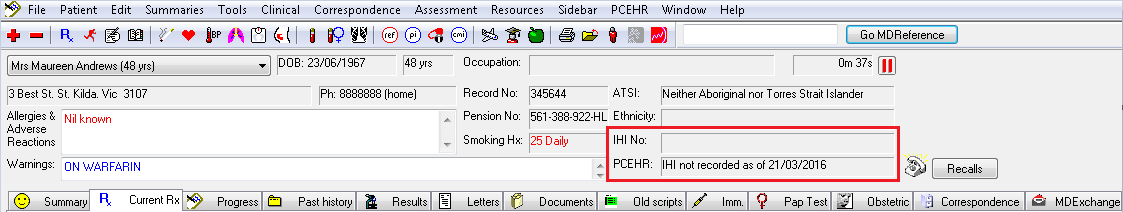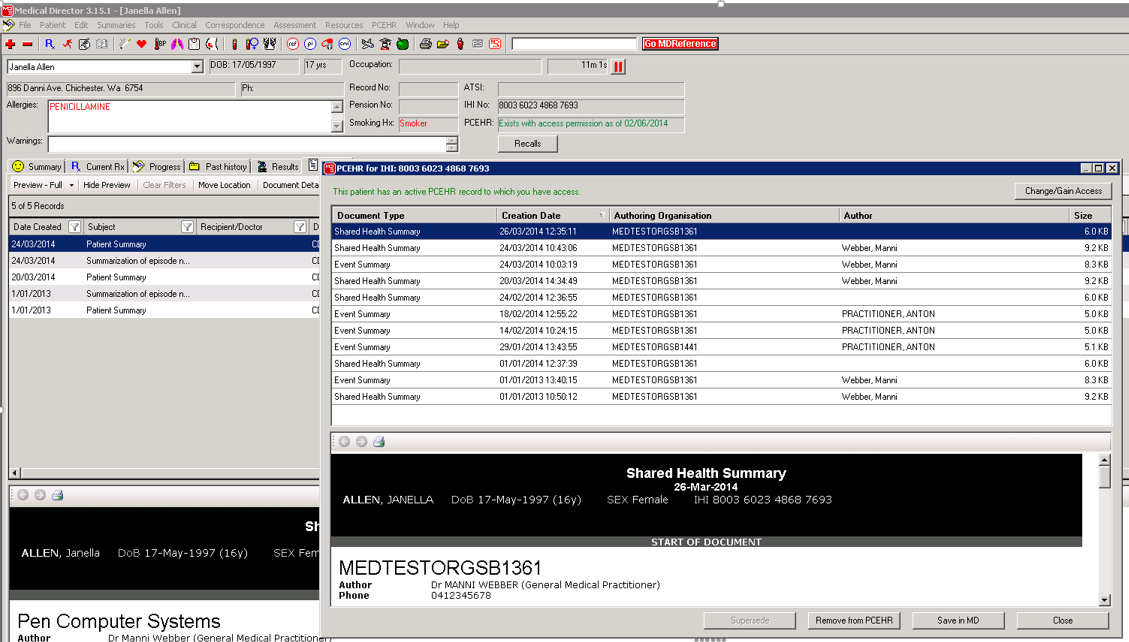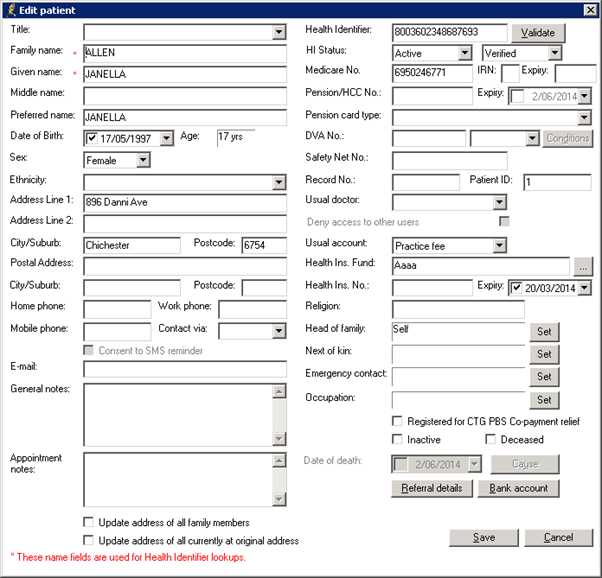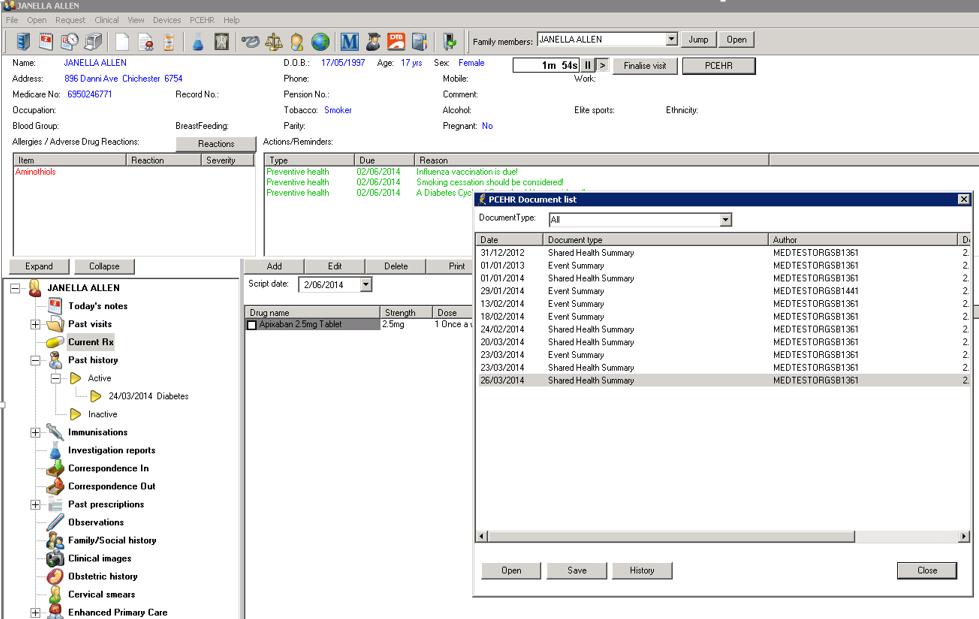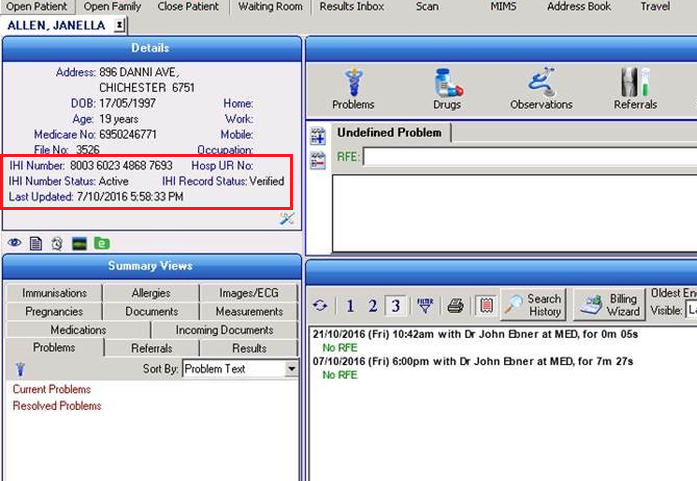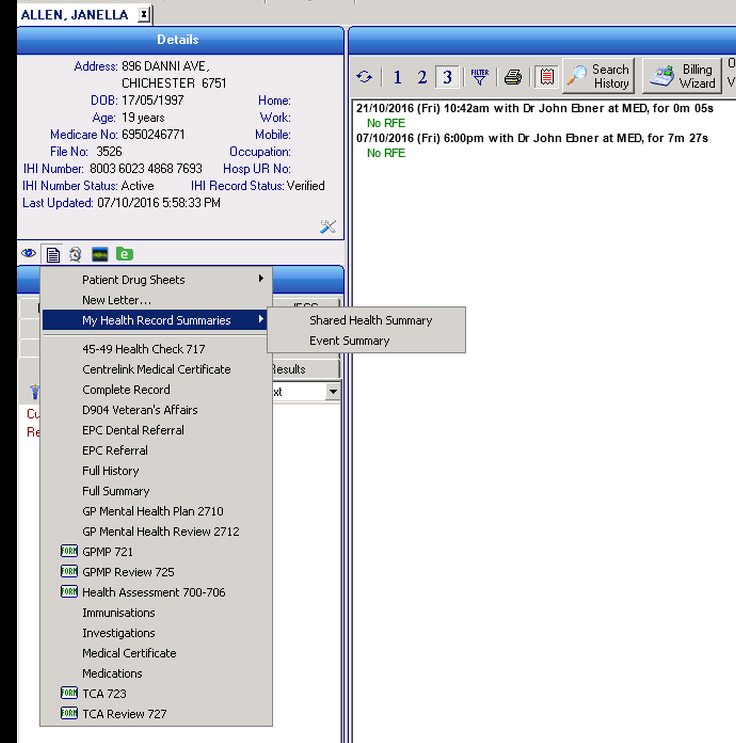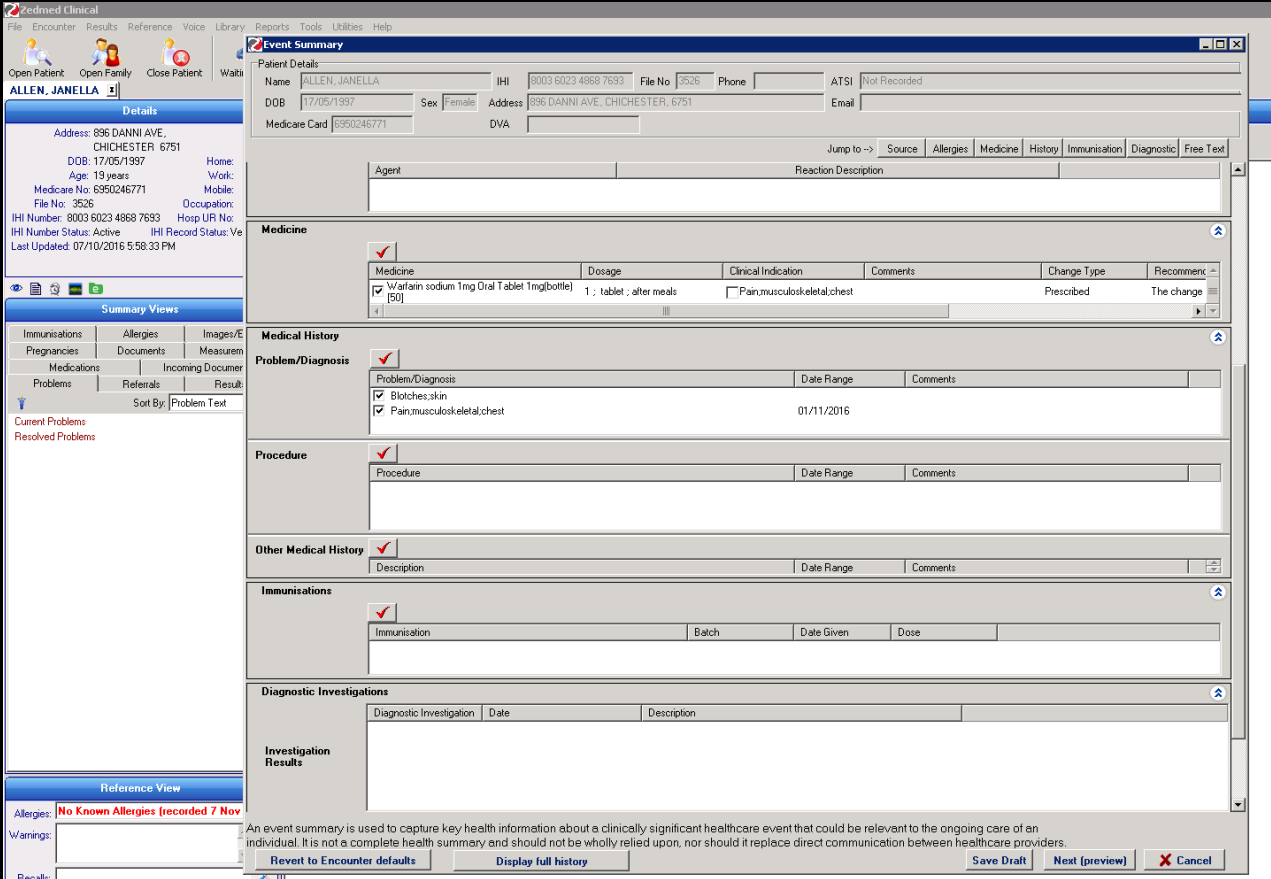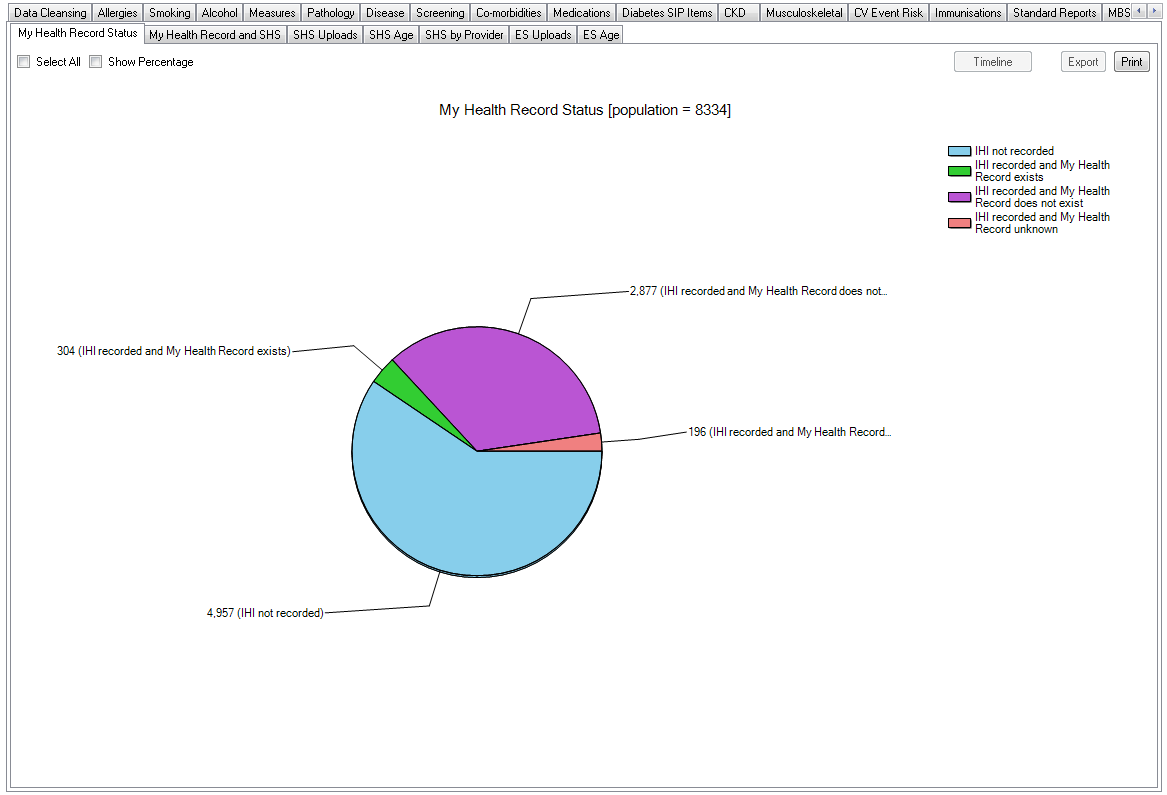The Digital Health tab provides a number of graphs showing information about My Health Record (MHR) and Shared Health Summaries (SHS). All information displayed in CAT4 is based on the data stored in the clinical systems. MD3, BP and Zedmed can display the documents that were sent to the My Health Record under the PCEHR menu and/or the Letters tab. In a patient's record the IHI and My Health Record status is listed under the patient details.
Please note that MD3 updates a patient's record automatically when the patient record is opened with the MHR status. CAT4 will report on this status on the My Health Record Status report. BP does NOT update the status automatically, instead it requires the user to manually check for the MHR status. This explains the high number of patients with IHI but unknown MHR status for BP users.
If you are comparing CAT4 SHS reports with other data you need to make sure the date ranges are matching. Government reports using weekly reports need to be carefully matched using the 'Date Range Result' filter to ensure CAT4 is reporting on the same period and/or patients! We have found that the MyHealth Record servers seem to work on UTC time, which means that any records uploaded before 10 AM will be counted for the previous day. This may vary depending on your location (times zones and daylight saving will change the time difference to UTC) but there could be a discrepancy between the reported uploads caused by this time issue.
The following reports are available under the Digital Health tab:
- My Health Record Status
- My Health Record and SHS
- SHS Uploads
- SHS Age
- SHS by Provider
- Event Summary Uploads and ES by Age
- SHS Uploads by PIP Quarterly Period
MD3:
Best Practice:
Zedmed:
IHI information in patient record:
Submit SHS or ES:
Event Summary:
My Health Record Status
This graph will show patients that have an IHI recorded and, of that group, patients that the clinical system has detected have a My Health Record.
IHI not recorded = no IHI has been recorded for this patient
IHI recorded and My Health Record exists = Patient has an IHI and a My Health Record has been set up either by or for the patient
IHI recorded and My Health Record does not exist = Patient has an IHI but no My Health Record has been setup
IHI recorded and My Health Record unknown = Patient has an IHI but the clinical system has not been able to establish if the My Health Record exists.
My Health Record and SHS
This graph will show patients that have a My Health Record (the number will match that on the My Health Record Status graph) and, of that group, patients that have a Shared Health Summary (SHS).
The Date Range (Results) filter can be used to find SHS's that have been last uploaded in a timeframe.
SHS Uploads
This graph will show patients that have a SHS (the number will match that on the My Health Record and SHS graph) and, of that group, the number of times the SHS has been uploaded.
The Date Range (Results) filter can be used to find SHS's that have been last uploaded in a timeframe and will display the number of times in that timeframe.
Patients will only appear in the 'no SHS upload' category if their last upload date is outside the date range selected. If there is no date range filter applied this category will be empty.
SHS Age
This graph will show patients that have a SHS (the number will match that on the My Health Record and SHS graph) and, of that group, the age of the SHS. The age is calculated using the last upload date.
SHS by Provider
This graph will show SHS uploads by provider in a bar chart
ES Uploads
This graph shows the number of event summaries that have been uploaded at the practice. This report is currently only available for MD3 users.
ES Age
This graph shows when the event summaries have been uploaded. This report is currently only available for MD3 users.
SHS Uploads by PIP Quarterly Period
This reports calculates the required number of SHS uploads per quarter based on the Standardised Whole Patient Equivalent. This value has to be entered manually by the practice. The report is available for MD3, BP and Zedmed users.