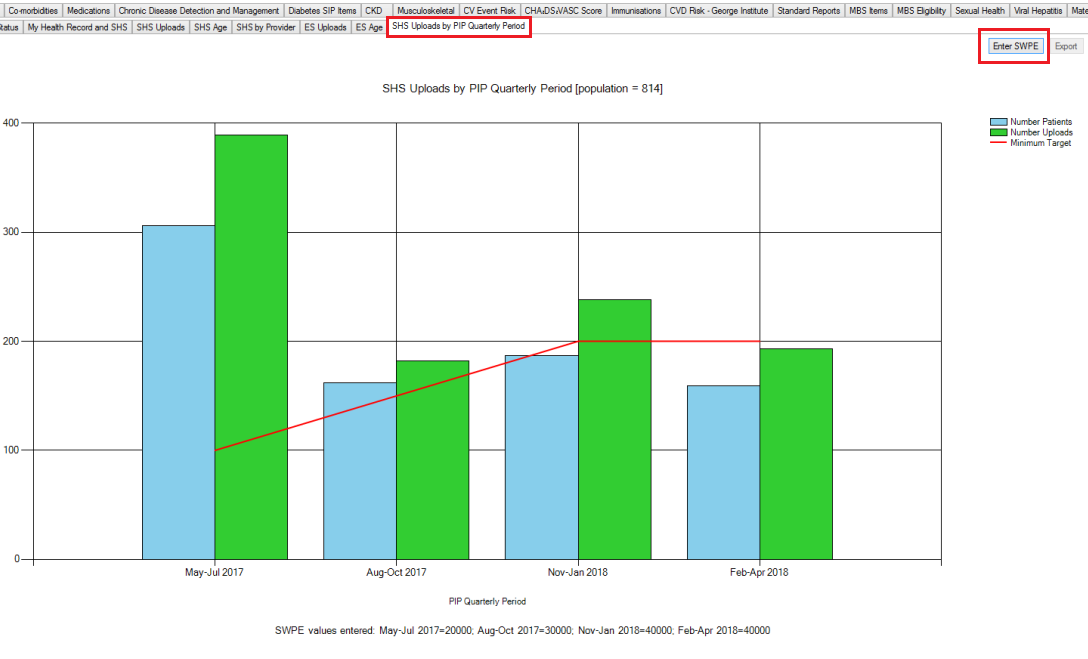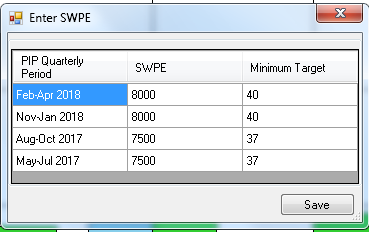This report shows the number of patients seen and the number of SHS uploads in each PIP quarter.
The Standardised Whole Patient Equivalent (SWPE) needs to be entered manually to show on the graph as a red line. To enter the SWPE click on the 'Enter SWPE' button. This will show the Enter SWPE window where you can enter the numbers for the last 4 quarters. This will then calculate the minimum uploads for your practice in the 'Minimum Target' column for each quarter.
SWPE numbers can be changed and will be saved when CAT4 is closed.