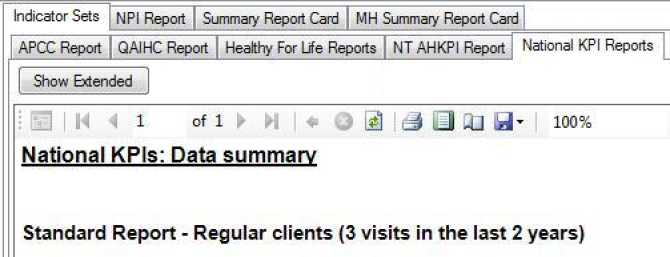Introduction | As part of the National Indigenous Reform Agreement (NIRA), the Council of Australian Governments (COAG) agreed that the Department of Health and Ageing, in partnership with the state and territory health departments and in collaboration with the Australian Institute of Health and Welfare (AIHW), would develop a set of national key performance indicators (KPIs) for Indigenous specific primary health care services. AIHW have provided specifications for these indicators.
|
About this Guide | This guide provides a description of each indicator in the report. The 'CAT User Guide Appendices Data Mappings' provides an explanation of where most of the data items are collected from in each clinical system. This guide provides any additional explanations required and details of any calculations used. |
National KPI Report | The Report is available under Standard Reports > Indicator Sets |
Indicator Descriptions |
|
PI01 Birth weight recorded | The Proportion of Indigenous babies born in the last 12 months whose birth weight has been recorded in the baby's medical record. |
| How to find patients with missing data using CAT | In the CAT filters set the following:
|
PI02 Birth weight recorded as low, normal or high | The Proportion of Indigenous babies born in the last 12 months whose birth weight has been recorded in the baby's medical record and whose weight is categorised as low, normal or high. Weight categories are defined as: |
Weight | Grams |
Low | < 2500g |
Normal | 2500 - <4500 |
High | >= 4500 |
How to find patients with each specified weight using CAT | Refer to PI01 How to find patients with missing data using CAT, then select the segment for the specified weight| |
PI03 Indigenous Health Assessments (MBS 715) | Calculation A: Regular Indigenous clients who have had a health check done in the last 12 months
|
|
Note: MBS Item Indicators in the report are available where the clinical and billing systems are provided by the same vendor. |
How to find patients with missing data using CAT Calculation A: | In the CAT filters set the following: General tab > "End Age" = 4, Ethnicity tab > "Indigenous" checkbox ticked Results tab > select results "<=12 mths" Click Recalculate
|
| Calculation B: | In the CAT filters set the following: General tab > "Start Age" = 25 Ethnicity tab > "Indigenous" checkbox ticked Results tab > select results "<=24 mths" Click RecalculateIn the CAT graphs open the MBS Item > Not Recorded tab Select all "715" bars Click Export NOTE: old MBS health assessment numbers (pre May 10) are considered here if they have been billed in the last 24 months |
PI04 Indigenous Children who are Fully Immunised | Regular Indigenous children who are fully immunised
At 60 months – ages 60 months to < 72 months Immunisation Program Schedule Refer http://www.health.gov.au/internet/immunise/publishing.nsf/content/nips2 Polio, HepB and MMR. Immunisations to be received on or before last birthday. overdue vaccine is indicated by an * next to the number |
Age Range | Last Birthday
| Immunisations due last birthday | ||||
HepB | DTPa | Hib[1] | IPV | MMR | ||
12 - <24mths | 12 months | 3[2] | 3 | 2 or 3 | 3 |
|
24 - <36mths | 24months | 3 | 3 | 3 or 4 | 3 | 1 |
60 - < 72mths | 60 months | 3 | 4 | 3 or 4 | 4 | 2 |
child’s current age rather than age last birthday. It is not possible to use this graph to check the data in this indicator
[1] Hib pathway A has 4 doses, Hib pathway B (Vaccine brands: Comvax and PedvaxHIB) has 3 doses
[2] There is no reference in the NIP Schedule to 2 doses being applicable here as indicated in the ‘Indigenous primary health care key performance indicators (2013)’ provided by AIHW. CAT will look for 3 doses.
How to find patients with missing immunisations using CAT | In the CAT filters set the following: General tab > “Active” checkbox ticked Ethnicity tab > “Indigenous” checkbox ticked
Click Recalculate In the CAT graphs open the Immunisations > Child >Child nKPI Essential Immunisations tab This graph only displays children aged 1,2 and 5. Select the segment ‘Not Fully Immunised’ Click Worksheet The worksheet will display the number of doses received for the nKPI essential immunisations DTPa, HiB, Polio, HepB and MMR at the child’s last birthday. An * is displayed next to the dose number of the vaccine that is overdue |
PI05 Diabetes II HbA1c Recorded | Calculation A: Regular Indigenous clients with Type II Diabetes who have had an HbA1c recorded in the last 6 months. |
|
|
| How to find patients with missing data using CAT | Calculation A: In the CAT filters set the following: General tab > “Active” checkbox ticked Ethnicity tab > “Indigenous” checkbox ticked Conditions tab > Diabetes Type II ticked Results tab > select results “<=6 mths” Click Recalculate In the CAT graphs open the Pathology > HbA1c tab Select the “No HbA1C Recorded” segment Click Export |
Calculation B: In the CAT filters set the following: General tab > “Active” checkbox ticked Ethnicity tab > “Indigenous” checkbox ticked Conditions tab > Diabetes Type II ticked Results tab > select results “<=12 mths” Click Recalculate In the CAT graphs open the Pathology > HbA1c tab Select the “No HbA1C Recorded” segment Click Export |
PI06 Diabetes II HbA1c Level | Calculations A-D: Regular Indigenous clients with Type II Diabetes who have had an HbA1c recorded in the last 6 months and whose result was in the following ranges: result was in the following ranges. |
|
|
PI07 Patients on GPMP (MBS 721) | a) Diabetes |
|
|
Note: MBS Item Indicators in the report are available where the clinical and billing systems are provided by the same vendor.
| How to find patients with missing data using CAT | In the CAT filters set the following: General tab > “Active” checkbox ticked Ethnicity tab > “Indigenous” checkbox ticked Conditions tab > Diabetes Type II ticked Results tab > select results “<=24 mths” Click Recalculate In the CAT graphs open the MBS Items > Not Recorded tab Select the “721(CDM-GPMP)” segment Click Export |
PI08 Patients on GPMP (MBS 723) | a) Diabetes |
|
|
Note: MBS Item Indicators in the report are available where the clinical and billing systems are provided by the same vendor.
| How to find patients with missing data using CAT | In the CAT filters set the following: General tab > "Active" checkbox ticked Ethnicity tab > "Indigenous" checkbox ticked Conditions tab > Diabetes Type II ticked Results tab > select results "<=24 mths" Click RecalculateIn the CAT graphs open the MBS Items > Not Recorded tab Select the "723(CDM - TCA)" segment Click Export |
PI09 Smoking status recorded | Regular Indigenous clients who have a smoking status recorded |
|
|
| How to find patients with missing data using CAT |
In the CAT filters set the following: General tab > "Start Age" = 15 "Active" checkbox ticked Ethnicity tab > "Indigenous" checkbox ticked Conditions tab > Diabetes Type II ticked Click Recalculate
In the CAT graphs open the Smoking tab |
PI10 Smoking Status Result | Regular Indigenous clients whose smoking status has been recorded as
|
Male/Female, and |
|
| How to find patients with each specified status using CAT | Refer to PI09 How to find patients with missing data using CAT Then select the segment for the specified status |
PI11 Smoking During Pregnancy | Proportion of regular Indigenous clients aged 15 and over who gave birth within the previous 12 months and whose smoking status has been recorded. |
|
|
| How to find patients with each specified status using CAT | In the CAT filters set the following: General tab > “Start Age” = 15 “Active” checkbox ticked Ethnicity tab > “Indigenous” checkbox ticked Click Recalculate
|
Where BMI is calculated from height and weight, both components must be recorded in the last 24 months
PI12 BMI classified as overweight or obese | Regular Indigenous clients who have had their BMI recorded in the last 24 months Where BMI is calculated from height and weight, both components must be recorded in the last 24 months |
|
|
| How to find patients with missing data using CAT | In the CAT filters set the following: General tab > “Start Age” = 25 “Active” checkbox ticked Ethnicity tab > “Indigenous” checkbox ticked Results tab > select results “<=24 mths” Click Recalculate In the CAT graphs open the Measures > BMI > Incomplete tab Select all segments Click Export |
PI13 Timing of First Antenatal Care Visit | The Proportion of regular Indigenous women who gave birth in the last 12 months, attended antenatal care and whose first antenatal care visit had the clinical gestation age (in weeks) recorded
|
|
|
|
|
Antenatal visit record provides a calculated gestational age and allows a clinical gestational age to be entered. If a clinical value is entered this will be used in preference to the calculated value.
| How to find patients in each specified period using CAT | In the CAT filters set the following: General tab > "Active" checkbox ticked Ethnicity tab > Click Recalculate In the CAT graphs open the Maternal Health Care > Antenatal Visits > Size in Weeks at First Visit tab Select the segment for the specified period Click Export |
PI14 Influenza Immunisation in patients 50 years and over | Regular Indigenous clients with age >= 50 years who have been immunised against influenza in the last 12 months. |
|
|
| How to find patients with missing data using CAT | In the CAT filters set the following: General tab > enter "Start Age" = 50 Ethnicity tab > "Indigenous" checkbox tickedClick Recalculate In the CAT graphs open the Immunisations > Influenza tab Select all segments except "<= 1 yr" Click Export |
PI15 Influenza Immunisation in patients with Diabetes II or COPD aged 15 to 49 years | Regular Indigenous clients aged 15-49 years who have been immunised against influenza in the last 12 months who are diagnosed with
|
|
|
| How to find patients with missing data using CAT | Calculation A: In the CAT filters set the following: General tab > "Start Age" = 15 Ethnicity tab > "Indigenous" checkbox ticked Conditions tab > Diabetes Type II ticked Click Recalculate Click Export |
| Calculation B: In the CAT filters set the following: General tab > "Start Age" = 15 Ethnicity tab > "Indigenous" checkbox ticked Conditions tab > COPD Click RecalculateIn the CAT graphs open the Immunisations > Influenza tab Select all segments except "<= 1 yr" Click Export |
PI16 Alcohol consumption status recorded | Regular Indigenous clients who have an alcohol consumption status recorded (status and/or amount/frequency) in the last 24 months |
Male/Female, and |
|
| How to find patients with missing data using CAT | In the CAT filters set the following: General tab > "Start Age" = 15 Ethnicity tab > "Indigenous" checkbox ticked Results tab > select results "<=24 mths" Click RecalculateIn the CAT graphs open the Alcohol tab Select the "Nothing Recorded" segment Click Export |
PI18 Kidney function test in patients with Diabetes II or CVD | Regular Indigenous clients aged >=15 years who have had a kidney function test in the last 12 months who are diagnosed with A: Type II Diabetes
B: CVD a) eGFR b) Not Recorded |
|
|
| How to find patients with missing data using CAT | Calculation A: In the CAT filters set the following: 1) General tab > “Active” checkbox ticked 2) Ethnicity tab > “Indigenous” checkbox ticked 3) Conditions tab > Diabetes Type II ticked 4) Results tab > select results “<=12 mths” Click Recalculate In the CAT graphs open the Pathology > eGFR, ACR, Microalbumin tabs Select the “No Data’ segment on each graph Click Report (under top menu bar) |
Calculation B: In the CAT filters set the following: 1) General tab > “Active” checkbox ticked 2) Ethnicity tab > “Indigenous” checkbox ticked 3) Conditions tab > Cardiovascular Disease (CVD) ticked 4) Results tab > select results “<=12 mths” Click Recalculate In the CAT graphs open the Pathology > eGFR tab Select the “No Data’ segment Click Export |
PI19 eGFR results for Patients with Type II Diabetes and/or CVD | The proportion of regular Indigenous clients, aged 15 years and over who are recorded as
|
Start age = 15 Yrs
- Ethnicity tab
"Indigenous" checkbox ticked
- Conditions tab > Cardiovascular Disease ticked
- Results tab > select results "<=12 mths"
Click Recalculate
In the CAT graphs open the Pathology > eGFR tab
Select the "No Data' segment on the graph
Click ExportHow to find patients with missing data using CAT
Calculation A (clients with Diabetes)
In the CAT filters set the following:
- General tab > Age
Start age = 15 Yrs
- Ethnicity tab
"Indigenous" checkbox ticked
- Conditions tab > Diabetes Type II ticked
- Results tab > select results "<=12 mths"
Click Recalculate
In the CAT graphs open the Pathology > eGFR tab
Select the "No Data' segment on the graph
Click Export
|
PI22 Cervical Screening | The Proportion of Regular Indigenous women aged 20-69 years who have had a cervical screening in the specified period:
|
"Active" checkbox ticked
Gender "Female" checkbox ticked
"Start Age" = 20
"End Age" = 69
- Ethnicity tab
"Indigenous" checkbox ticked
Click Recalculate
- In the CAT graphs open the Screening > Pap Smear > Pap Smear Recorded
Select the "No Pap Smear Recorded" segment
Click Export
- In the CAT graphs open the Screening > Pap Smear > "Pap Smear Done Date"
Select the segments outside the specified period
Click Export
PI23 Diabetes BP Recorded | Regular Indigenous clients with Type II Diabetes who have had BP recorded in the last 6 months |
|
|
How to find patients with missing data using CAT
In the CAT filters set the following:
- General tab > enter
"Active" checkbox ticked
- Ethnicity tab
"Indigenous" checkbox ticked
- Conditions tab > Diabetes Type II ticked
- Results tab > select results "<=6 mths"
Click Recalculate
In the CAT graphs open the Measures > BP tab
Select the "No BP Recorded" segment
Click Export |
PI24 Diabetes BP Level | Regular Indigenous clients with Type II Diabetes who have had BP recorded in the last 6 months and whose level was <=130/80 |
|
|
How to find patients with data not at target using CAT
In the CAT filters set the following:
- General tab > enter
"Active" checkbox ticked
- Ethnicity tab
"Indigenous" checkbox ticked
- Conditions tab > Diabetes Type II ticked
- Results tab > select results "<=6 mths"
Click Recalculate
In the CAT graphs open the Measures > BP tab
Select the ">130/80 and <=140/90", ">140/90" and "Incomplete Data" segments
Click Export |
Missing Gender and/or Age Data | Total counts for the following measures are also submitted:
|
"Active" checkbox ticked
- Ethnicity tab
"Indigenous" checkbox ticked
- General tab > tick 'Age' = No Age
Click Recalculate
Click View Pop.Missing gender:
In the CAT filters set the following:
- General tab > enter
"Active" checkbox ticked
- Ethnicity tab
"Indigenous" checkbox ticked
- General tab > tick 'Gender' = Other
Click Recalculate
Click View Pop.How to find patients with missing data using CAT
|
Further Information | Further information is available from http://www.aihw.gov.au |