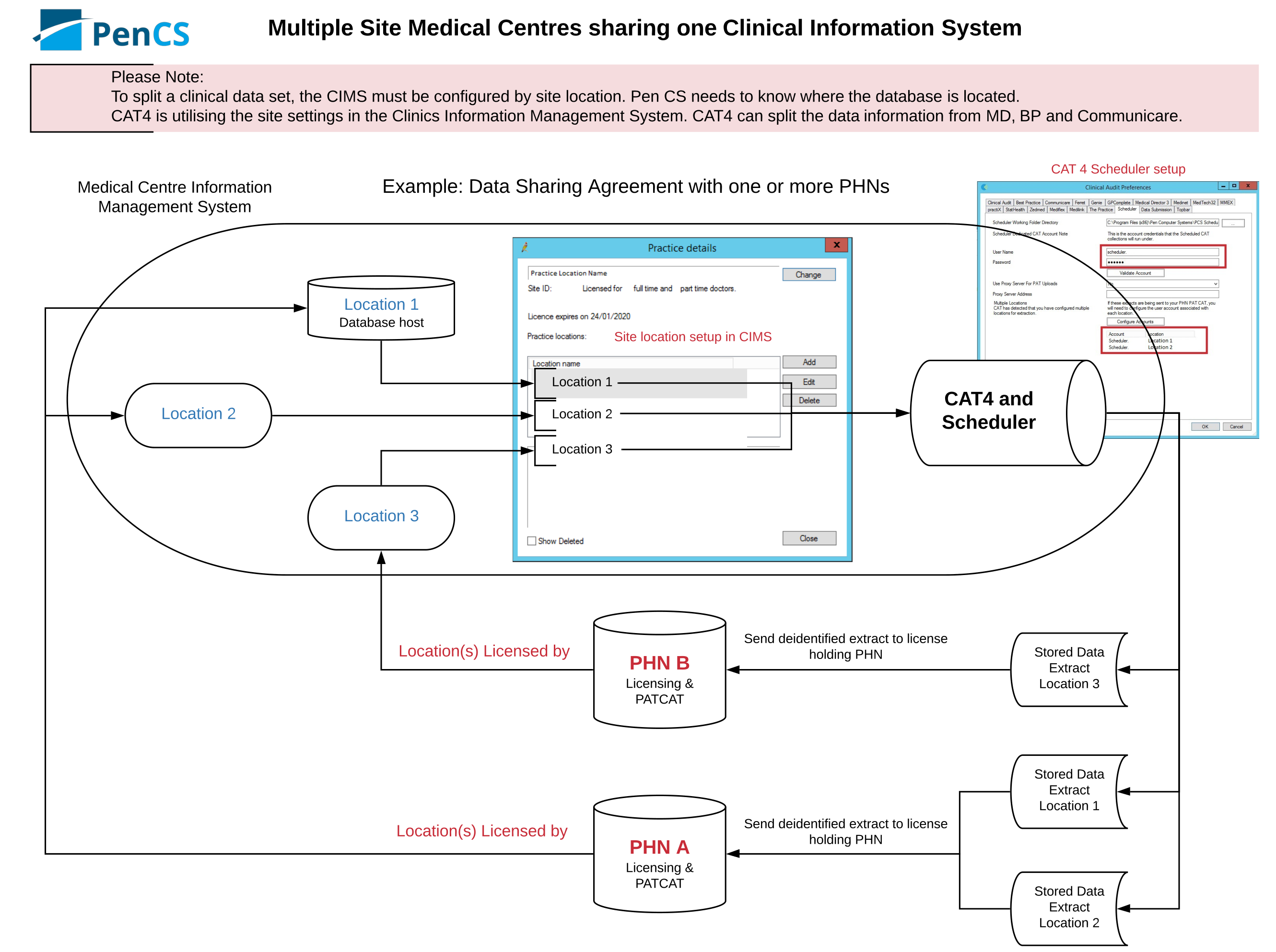CAT4 can split data based on location for practices using one shared database for multiple locations. There are some rules on how to work with this and different ways to set this up depending on your clinical system. For full details please check the guide relevant to your clinical system.
A practice that wishes to configure the Pen CS software for use by multi-location practices must make a booking with Pen CS support.
The rules below are designed to better manage data management and security for sharing consented data.
- Best Practice Data Collection by Location
- CAT4 Communicare Collection by Location
- Genie Collection by Location
- MD3 Data Collection by Location
A multi-location practice is defined as a Practice that has configured their patient management system (Medical Director, Best Practice, Zedmed or Genie) as a multi-location practice.
There are two scenarios for multi-location practices:
Scenario 1: The Practice database has configured ‘locations’ which are either ‘rooms’ or ‘departments’ within the one Practice located at the same physical address.
Scenario 2: The Practice database has configured ‘locations’ which are different practices each with a unique physical address.
CAT4 Configuration
When a multi-location practice is being configured for CAT4, Pen CS Support can accommodate both Scenarios 1 and 2. File configuration will be managed differently for each scenario:
Scenario 1: data may submitted in one file.
Scenario 2: data will be submitted in separate files for each ‘location’. So three physical locations will submit three files, each matched to consent for the physical location.
New Contract Clause
The following clause will be added to your contract in 2020: “If a consented practice is a multi-location practice, and this is known by the PHN, then Pen CS software must be configured by Pen CS Support and must follow Pen CS guidelines regarding CAT4 configuration for multi-location practices. Pen CS guidelines require that each physical practice location have a unique Pen CS Org ID to enable Pen CS software to effectively manage consent.
If a multi-location practice, is unknown to Pen CS and therefore shares a Pen CS Org ID with other practice locations, the consenting practice accepts responsibility for all data submitted via Pen CS software from the consenting practice database.”
Support Management
To better manage data governance and security for sharing of only consented data, Pen CS is removing the functionality for PHNs to add organisations as ‘child organisations’. This means that only Pen CS may set up multi-location practices. Accordingly, if a PHN or Practice wishes to configure Pen CS software for use by multi-location practices they must make a booking with Pen CS Support.
Splitting data by location - flow chart